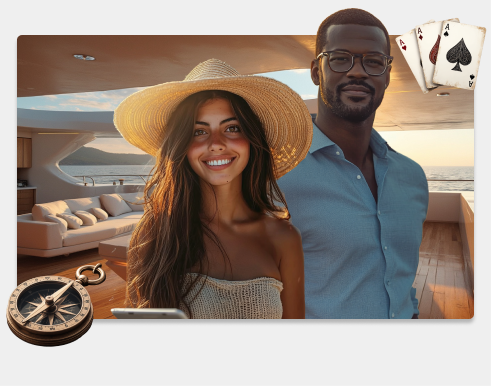
Mr Green Payment Methods: Deposit & Withdraw Cash
Mr Green payment methods give you 4 deposit and 6 withdrawal options, including Visa, PayPal, and bank transfers. Top-ups are instant, while cashouts take 2 hours to 5 days, depending on the banking tool. Paysafecard has a 3.9% deposit fee, and payouts under €100 cost €1. E-wallets like PayPal and Skrill pay out the fastest, whereas bank transfers typically require more time. Want to know the best Mr Green deposit and withdrawal ways to get your winnings? Let’s dive in!
Table of Contents
Mr Green Payment Methods Overview
Mr Green payment methods offer four ways to add money to your account. You can use bank cards, e-wallets, bank transfers, or prepaid vouchers. Some variants might not be offered for first-time deposits because of location or account checks. Casino online Neteller and casino online Skrill do not work for top-ups, so you might want to look for an alternative. Here are the Mr Green deposit methods on deck:
- Debit & Credit Cards: Visa, Mastercard
- E-Wallets: PayPal, Apple Pay (Neteller and Skrill do not work for deposits)
- Bank Transfers: Direct bank deposits
- Prepaid Cards: Paysafecard
Mr Green withdrawal selections let you take out winnings using six secure choices. These include cards, e-wallets, and bank transfers. Generally, money always goes back to the deposit payment used. If that is not possible with Paysafecard or Apple Pay, the Irish platform sends funds through bank transfer instead. Some cashouts might need verification, depending on the provider. Here’s how you can cash out your prize money:
- Credit & Debit Cards: Visa, Mastercard
- Bank Transfers: Direct bank withdrawals
- Trustly
- E-Wallets: Skrill, Neteller, PayPal, Paysafecard
Using an approach that works for both Mr Green deposit and withdrawal transactions keeps things simple. We always recommend e-wallets like PayPal or Neteller if you want a swifter entry to your gains. Need a payment that works every time? Bank transfers are always accessible, but they take longer. A little planning makes all the difference regarding Mr Green payment methods!
MrGreen Deposit Process
Funding your account at Mr Green is like a well-marked road with signs along the way. The site’s layout keeps everything within reach, whether you’re playing from home or on the go. Your Mr Green payment options are listed in the cashier, and choosing one takes only a click. A few quick steps and your funds will be ready to roll:
Enter your username and password to access your account. If you’ve recently accessed the mobile app, you will immediately return to action.
Click the balance icon at the top-right corner of the screen, which is in the button right corner on both desktop and mobile.
Take your choice from the supported Mr Green deposit methods. If you need to switch, tap “Change” and select a different approach.
Type in how much you want to add to your account. Any fees linked to your selected alternatives will appear before confirmation.
Tap “Deposit to My Account” to proceed. You’ll be redirected to your payment provider’s page if you need to perform extra verification.
Follow the instructions provided by your payment provider. Once the funding is successful, your funds will be accessible for play.
As a tip from our crew: always use a banking tool in your own name! Mr Green deposit and withdrawal rules do not allow third-party payments, so using someone else’s card or account can lead to delays.

Before making a MrGreen deposit, check if your payment method qualifies for bonuses. Some e-wallets, like Skrill or Neteller, might not count. For instant access, Visa, Mastercard, or Interac might be safer choices!
Available Mr Green Payment Methods for Deposits
You need to load your account before you set sail on your casino journey. Mr Green payment options give you flexible ways to place funds, from cards and e-wallets to bank transfers and prepaid vouchers. Some selections process instantly, while others need a bit of patience. Fees may apply to certain payments, so it’s always good to check first. Want to know the Mr Green minimum deposit, limits, or processing times? Here’s the lowdown on Mr Green deposit methods:
| Payment Plan | Deposit Type | Min & Max Limits | Fees & Processing Time |
|---|---|---|---|
| 💳 Visa / Mastercard | Debit & Credit Cards | Min: €10 – Max: Varies | No fees, instant |
| 💸 PayPal | E-Wallet | Min: €10 – Max: Varies | No fees, instant |
| 🏦 Skrill | E-Wallet | Min: €10 – Max: Varies | No fees, instant |
| 🔄 Neteller | E-Wallet | Min: €10 – Max: Varies | No fees, instant |
| 🍏 Apple Pay | E-Wallet | Min: €10 – Max: Varies | No fees, instant |
| 🎟️ Paysafecard | Prepaid Card | Min: €10 – Max: Varies | 3.9% fee, instant |
| 🏛️ Bank Transfer | Direct Bank Deposit | Min: €10 – Max: Varies | No fees, 1–3 business days |
How to Withdraw
You’ve navigated the casino waters, and now it’s time to collect your earnings. The Mr Green withdrawal process is easy to follow, with clear instructions. But remember: your drawdown must use the same choice as your deposit, ensuring secure transactions. Wondering how to cash out using Mr Green payment methods? Here’s your step-by-step guide to withdrawing smoothly!
Click on the bottom-right button to open the login menu. Here, you will need to input the credentials you set upon registration.
Click Withdraw from the menu to access the provided payout systems.
Choose the same banking choice you used for your last contribution. If that selection isn’t part of the redemption Mr Green payment options, the site will suggest a bank transfer instead.
Type in how much you want to cash out. The minimum withdrawal in Mr Green is €30.
For this step, submit an ID, proof of address, and details of the payment method. Accepted IDs include a passport, driver’s licence, or national ID. Proof of address must be a utility bill or bank statement issued in the last three months. Mr Green deposit and withdrawal verification may require a photo of your bank card with hidden digits or a screenshot of your e-wallet details.
Click Confirm Withdrawal to submit your request. Make sure your details are correct to avoid delays.
Available Mr Green Payment Options for Withdrawal
After a significant win, it’s time to transfer out and enjoy your rewards. Mr Green payment methods offer several ways to withdraw, from e-wallets to bank transfers. Some payment plans process instantly, while others take a little longer. The Mr Green minimum withdrawal is €30, so make sure your balance meets the rule before requesting a payout. Curious about Mr Green withdraw time, fees, or accepted selections? The table below has all the details:
| Mr Green Withdrawal | Withdrawal Type | Fees | Processing Time |
|---|---|---|---|
| 💳 Visa / Mastercard | Credit & Debit Cards | €1 for withdrawals up to €100, 1% fee for larger amounts (max €10) | 1–5 working days |
| 💸 PayPal | E-Wallet | No fees | Instant (up to 2 hours) |
| 🔄 Neteller | E-Wallet | No fees | Instant (up to 2 hours) |
| 🏦 Skrill | E-Wallet | No fees | Instant (up to 2 days) |
| 🏛️ Bank Transfer | Direct Bank Withdrawal | €1 for cashouts up to €100, 1% fee for larger amounts (max €10) | 1–5 working days |
| 💶 Trustly | Online Bank Payment | No fees | 3–5 working days |
| 🎟️ Paysafecard | Prepaid Card | No fees | Instant (up to 2 hours) |
Are Mr Green Payment Methods from Mobile Supported?
Making a Mr Green deposit on mobile is more manageable than on computer. We noticed key differences when testing iPhone 14 and Samsung Galaxy S23 payments. With a laptop, transactions often trigger new tabs. If you’re not already logged into their branded gambling apps, this can lead to repeated login prompts or page reloads. The Mr Green mobile payment system avoids this by keeping everything within a single window.
The Casino & Sports App and Poker App support deposits and cashouts, instantly syncing balances. Your funds update automatically, so there’s no need to manually transfer money between apps. Whether requesting a withdrawal in Mr Green or refilling your account, using Mr Green on a mobile device makes the process more straightforward. Here’s what we found during testing:
- Easier Cashouts with Clear Steps: The mobile cashier menu clearly shows all selections in one place, making it faster and more convenient to perform a Mr Green withdrawal.
- No Extra Tabs or Page Reloads: Selecting “Deposit” on a computer may open a new browser tab or cause the page to reload. On mobile, the transaction remains on the same screen.
- Separate Transactions for Each App: The Casino & Sports App and Poker App have individual balances. You’ll need to withdraw from one and load funds into the other. However, switching between them is quicker through the mobile interface.
- Faster Entry to the Cashier: Accessing Mr Green’s Mr Green deposit or withdrawal takes longer in a browser. It may not load immediately, and users sometimes need to refresh the page. On mobile, the cashier is built into the main menu, enabling access only with a tap or two.
- Same Payment Choice, Fewer Steps: Both platforms support all the available Mr Green payment options. Yet, the native app loads them faster, with fewer clicks and waiting times.

Possible Problems & Solutions
Even the smoothest journey can have unexpected delays. While Mr Green deposit methods ensure quick and easy transactions, issues can still occur. A placement might not go through, or funds may take longer than expected to appear in your balance. The good news? Most problems related to Mr Green deposit methods have simple fixes. If you’re having trouble with top-ups, here are the most common issues and how to solve them:
- Card Not Working: Some prepaid or debit cards are not accepted. If payment fails, check whether your card is supported or use another.
- Money Taken but Not Added: Banks may pre-authorize payments without sending funds. Money usually returns in minutes. If not, wait 24 hours or check with your bank.
- Transaction Missing After Five Days: In case funds don’t appear, check if they were refunded. If not, contact support with proof of payment.
- Bank Blocked the Transaction: Some banks decline gaming payments. Try another possibility from Mr Green payment options or ask your bank to approve it.
An uninterrupted transfer out is just as important as an easy way to fund your account. While most Mr Green withdrawal payments go through without issues, unexpected problems can sometimes happen:
- Wrong or Closed Account Used: If details are incorrect, the payout fails. The money usually returns in five days. If not, contact support.
- Take Out Option Not Available: Security rules need cashouts to return to the funding plan. If not possible, Mr Green payment methods will use bank transfer instead.
- Verification Needed: Some withdrawals need identity checks. Check your email and upload the required documents, such as ID, proof of address, or bank statement. This way, you will avoid longer Mr Green withdraw time than necessary.
Conclusion
Mr Green payment methods offer multiple ways to deposit and withdraw, but processing times vary. E-wallets process payouts in two hours, while bank transfers take up to five days. Paysafecard works only for top-ups, so another option is required for cashouts. Some transactions need extra verification, which can delay funds. Despite occasional waiting times, Mr Green deposit and withdrawal processes are secure and follow clear banking policies.
FAQ
Not sure how transation systems work? These quick answers will help you stay informed.
Yes, you can set daily, weekly, or monthly contribution limits. The minimum value for most Mr Green deposit methods is €10. Payouts depend on the plan, and Paysafecard requires a bank transfer for cashouts. You can also adjust limits for these Mr Green payment methods in your account’s settings.
You can track your drawdowns in your account’s “Transaction History” section. If you used PayPal, Neteller, or Skrill, it should arrive within two hours. Card payments and bank transfers take longer—between one and five business days.
No, cryptocurrency isn’t among the accepted Mr Green payment methods. Instead, you can use Visa, Mastercard, PayPal, Skrill, Neteller, Paysafecard, or bank transfers. Placing funds is instant, but extracting them takes between two hours (for e-wallets) and five days (for bank transfers).
You can perform Mr Green deposit and withdrawal transfers on mobile using Visa, Mastercard, Pay, Skrill, Neteller, Apple Pay, Paysafecard, or bank transfers. Deposits are instant, while withdrawals take between two hours and five days.
More helpful and useful links: