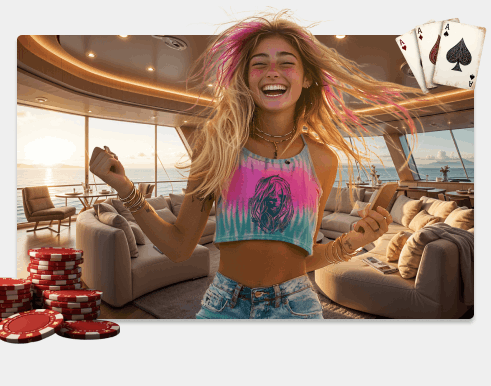
Rolletto App: Available for Android, Windows & iOS
The Rolletto app brings mobile functionality without the need for an app store download. It’s a web-based experience tailored for Android, iOS, and Windows users. You can log in, play, and manage your account from any browser. In this guide, we’ll go over how the Rolletto apps work and what you can expect in terms of layout, speed, and accessibility.
Table of Contents
Pros and Cons
The Rolletto app delivers a seamless gaming experience through its web-based platform, eliminating the need for app store downloads. This approach ensures that users can access the casino’s offerings directly from their browsers. In this analysis, we’ll examine the benefits and drawbacks of the Rolletto casino app.
Universal Compatibility: The Rolletto apps are designed to function smoothly on Android, iOS, and Windows devices.
Diverse Gaming Options: The Rolletto Ireland browser app boasts a comprehensive selection of games, including slots, table games, and live dealer sessions.
Enhanced Security: Users’ data is protected through advanced encryption technologies.
Promotional Offers: The app Rolletto provides users with access to exclusive bonuses and promotions.
User-friendly design: The interface is structured to facilitate easy navigation and quick access to various features.
Dependence on the Internet: A consistent internet connection is essential for uninterrupted gameplay on the Rolletto mobile application.
No Notification System: Users must proactively check for new promotions and updates due to the lack of push notifications.
Limited Payment Methods: The range of banking options available on mobile could be expanded to better serve users’ preferences.
Rolletto App Overview
The Rolletto app is designed for browser access, so you won’t have to install it from the app store. Simply head to the official site, Rolletto Ireland, using Chrome, Safari, or Edge and optionally bookmark or add it to your screen for faster entry. It works the same way on phones, tablets, and computers.
The Rolletto Casino app displays a dark background with bright game covers and banners. Sections like “Popular Slots,” “Live Casino,” and “Promotions” are grouped intuitively, with providers like Hacksaw, Play’n GO, and Playson appearing above the lobby. When we tested the Rolletto mobile app, we noticed no lag on newer or older phones. Even when loading bonus rounds or switching between sections, the site remained responsive. Moreover, the layout didn’t shift around, and all buttons were in reach.
The mobile Rolletto platform shows the same deals as on the desktop. You can claim a 150% match up to €500 + 50 Free Spins on your first top-up. No extra steps are required; all you need to do is register and deposit. Unlike similar mobile sites, the app Rolletto doesn’t cut out features. You can still access support, payment settings, and even responsible gambling tools. Everything stays in sync. If you’re logged in on desktop and move to mobile, your balance, bonuses, and favourites carry over.

Quick browser access, seamless game transitions, and bonus sync across devices? That’s exactly the kind of hidden gem that makes a casino stand out. The Rolletto app checks all the boxes for a smooth, no-fuss experience worth bookmarking.
Compatibility
The Rolletto app runs entirely in your browser, meaning you don’t need to visit any digital store to start playing. Once you open the official page, you can create a home screen shortcut for quicker access. This setup works on various systems, making it useful across multiple screen types and device generations. To evaluate the performance, we checked how the Rolletto Casino app behaves on smartphones, tablets, and computers. Our assessments focused on how well the interface adapts to different screen sizes, its responsiveness to inputs, and the consistency of the design and visual elements.
The Rolletto mobile application kept its whole structure on every system we tested. Nothing felt removed or downgraded, even on smaller screens. Whether you want to launch a slot, switch to the sportsbook, or reach the cashier section, every action stays smooth. You won’t have to log in again when jumping from one gadget to another, and no update downloads are needed. Since the Rolletto apps don’t rely on external store updates, they remain optimal and ready to use as long as your browser is up to date. Below is a full breakdown of models that supported the app Rolletto without delays or layout shifts:
| Brand | Compatible Models with Rolletto mobile |
|---|---|
| Apple | iPhone 8 to 15 Pro, SE (2022), iPad Air 5th Gen |
| Samsung | Galaxy Z Fold5, Flip4, S21–S24, Tab S9 |
| Xiaomi | 12T Pro, 13 Ultra, Redmi Note 12 Pro+, Poco X5 |
| Huawei | Mate X3, P50 Pro, Nova 11, P Smart 2023 |
| Nokia | XR21, G60, C32, G22 |
| Sony | Xperia 1 V, Xperia 10 V, Xperia Pro-I |
| Motorola | Edge 40, G73, Moto E13, G Stylus 5G |
| Windows | Surface Laptop Go, HP Spectre, Lenovo Yoga (Win 10/11) |
| macOS | MacBook Air/Pro (2020–2023), macOS Monterey/Sonoma |
Download and Installation of Rolletto Casino App
In this section, we explain how to install the app without technical steps or extra tools. The setup uses your browser and works on all major mobile devices. You don’t need to go through Google Play or the App Store. Instead, you can add a shortcut that behaves like an installed Rolletto Casino app. It only takes about two to three minutes, and the process uses less than 1 MB of space on your device. Our team completed the following steps on Android and iOS to ensure they’re clear and accurate. Below, you’ll find the exact process for both types of devices. Once done, you’ll be able to use the Rolletto apps as if they were native mobile tools.
Follow these steps to set up the Rolletto app Android version:
Navigate to rolletto.com using your phone’s browser.
Tap the menu (three dots) in the corner, then choose “Install App.”
The app Rolletto icon will now be available on your home screen.
Here’s how to create the Rolletto iOS app shortcut:
Visit rolletto.com on your Apple device.
Tap the Share icon and then “Add to Home Screen.”
The icon for the mobile Rolletto version will now show up. Tap to enter.
How to Use Rolletto App
You’re now ready to explore the Rolletto app as a registered user. So what happens next? From the moment you tap the icon, the Rolletto Casino app takes you straight to your dashboard. No pop-ups, no download requests. You control where to go, whether it’s slots, sports, or live tables. Below, you’ll find the exact prompts to get started inside the Rolletto mobile application.
Tap the icon you saved. It leads straight into the live version of the app Rolletto.
Choose your path and enter your details if you are already registered or create a new user account in seconds.
Use the icon bar to switch between different game types in the Rolletto apps.
Use the deposit tab to load money using any available payment method.
The Rolletto mobile app allows searches by keyword, provider, or category.
Tap the title you want, and the browser application opens it in the browser, ready to play without delays.
Rolletto Casino App Game Selection
The game selection inside the Rolletto app is built to give you both variety and control. During our review, we explored the full game library to understand how each section is organised and how it performs across devices. With more than 4,000 titles from top providers such as Hacksaw Gaming, Play’n GO, and Nolimit City, the Rolletto Casino app gives you direct access to a wide range of game styles, all within a single browser interface. Here are our recommendations:
- Slots
The slot area of the mobile app includes thousands of titles with different features, payout models, and bonus rounds. Steam Wild Thunderspin is designed with steampunk visuals, expanding wilds, and re-spins. Reactoonz uses a cascading grid and chain reactions for cluster wins. Hand of Anubis adds a darker style with multipliers and shifting symbols. You can try many of these titles in demo slot mode through Casino Crew before switching to real money play. Every game inside the Rolletto apps shows its RTP and volatility settings.
- Table Games
If you prefer skill-based formats, you’ll find multiple poker game, casino blackjack, and roulette game versions. In Blackjack Gold, the objective is to reach 21 before the dealer without going over. Video Poker gives you card holds and redraws, following a single-hand layout. French Roulette Classic includes outside bets, number sectors, and La Partage rules for reduced risk.
- Live Casino
In the live casino section of the browser mobile application, you can join rooms like Tao Yuan Baccarat and Cabaret Roulette. Live dealer baccarat lets you bet on Banker or Player hands streamed in real time. Meanwhile, Cabaret Roulette blends live play with a show-style theme for a more interactive experience inside the Rolletto apps.
Security
The Rolletto app’s brand operator, Santeda International B.V., holds a gaming license from the Curaçao Gaming Control Board (Licence No. OGL/2024/1798/1048). The company also follows strict AML and KYC policies under the EU Directive (2015/849), which covers all member states, including Ireland.
From the moment you access Rolletto mobile, your data is encrypted using SSL protocols. This shields transactions, passwords, and account activity. Continuous system monitoring helps block suspicious logins or unusual payment behaviour. Moreover, random outcomes in the app Rolletto are driven by a certified RNG (Random Number Generator). The algorithm is independently tested to ensure it produces fair, non-repeatable results across all types of games. Whether you’re playing slots or card games, the engine behind them remains unbiased and tamper-proof.
You’ll also go through a secure identity check. The platform verifies your personal information through document uploads and data cross-checks. Any flagged account is reviewed before it can proceed with large deposits or withdrawals. To support safe gaming, you can contact support to request a cooling-off period or apply for a longer self-exclusion. These tools are built into your account on both desktop and mobile and remain active until you remove them by request. Every layer of protection in the Rolletto app—from compliance to encryption—is there to make sure your account, funds, and gaming experience are managed responsibly.

LSSL encryption, RNG testing, KYC compliance—all serve one purpose: to maintain integrity across every user action. Rolletto’s security stack isn’t just robust; it’s structured to uphold fair play and protect every transaction you make.

Customer Support
Support is built into every version of the Rolletto Casino app, whether you’re using a phone or a laptop. You don’t need to switch platforms or fill out forms. Instead, you can get assistance through chat, direct email, or the Help Centre inside the Rolletto mobile app.
Based on our experience, live chat is the fastest method. Tap the icon in the menu to start chatting with a real agent. They can help you solve anything from payment issues to game access. If your matter involves sensitive documents or screenshots, we recommend sending them to [email protected].
There’s also a detailed Help section inside the app Rolletto offers. It explains topics like verification, self-exclusion, and payment methods so you can get answers without assistance. When we reviewed the Rolletto app we used all three channels. Each one gave clear replies that matched the question we asked. This makes it easier to solve issues directly from the app.
Conclusion
After reviewing how it installs, runs, and handles key features, we can say that the Rolletto app has proven to be a reliable platform. From game selection to customer service and security, it offers consistent access without relying on external app stores, making it a practical option for mobile-focused players in Ireland.
FAQ
Before you start playing, it’s normal to have a few questions about setup, payments, or how promotions work. This section gives clear answers based on our full review and platform exploration. Whether you’re on desktop or using mobile Rolletto, here’s what you need to know:
Yes, there are plenty of casino offers on the Rolletto app. There’s a 150% welcome bonus up to €500 plus 50 free spins. Players can also claim a 100% crypto deposit bonus up to €1000 with 50 free spins and a mini-games bonus offering 150% on deposits between 20 and €400.
You can use Visa, Mastercard, Apple Pay, Skrill, Neteller, and several cryptocurrencies, including Bitcoin and Ethereum.
No installation is required—you can access the Rolletto app directly through your browser and add a shortcut to your home screen for faster entry.